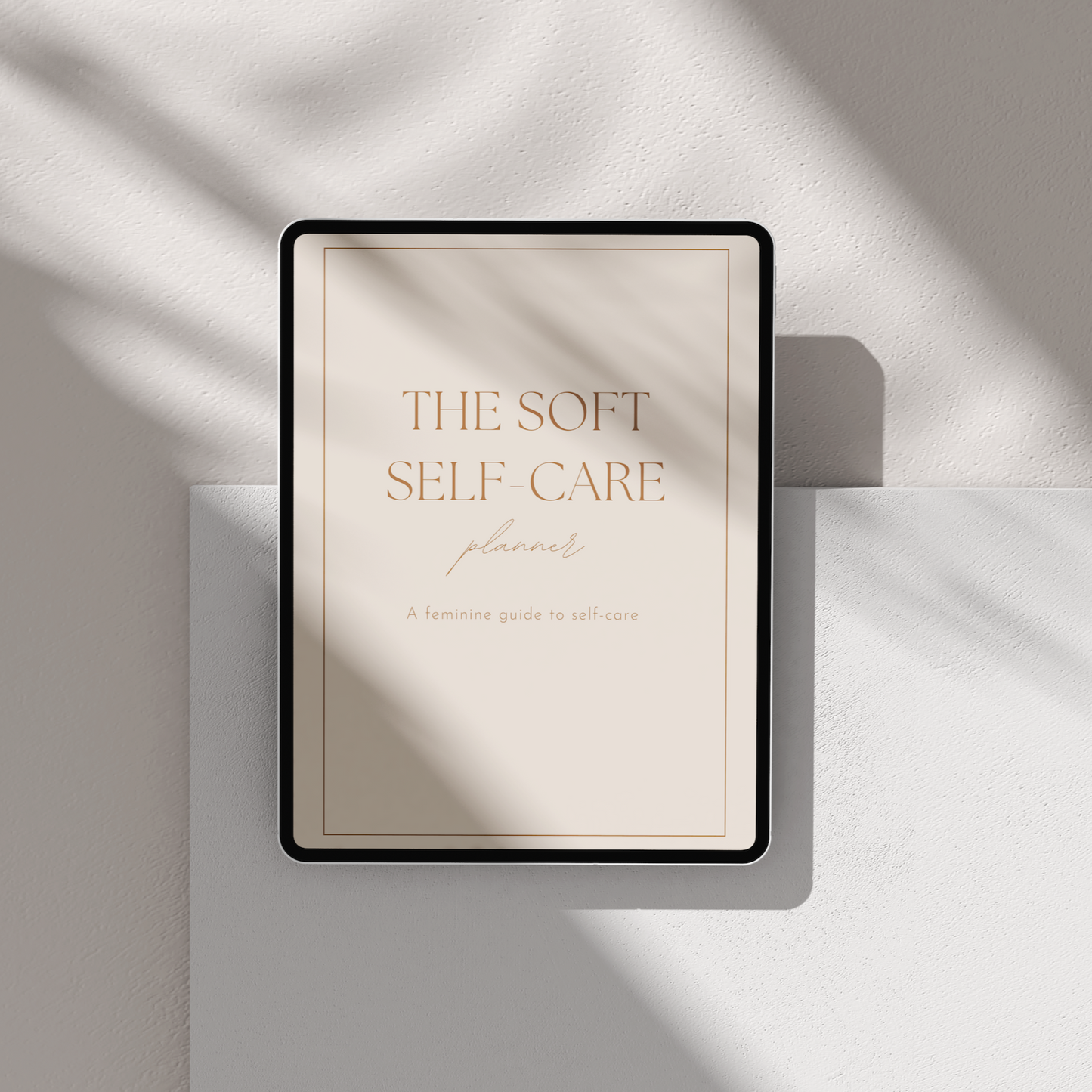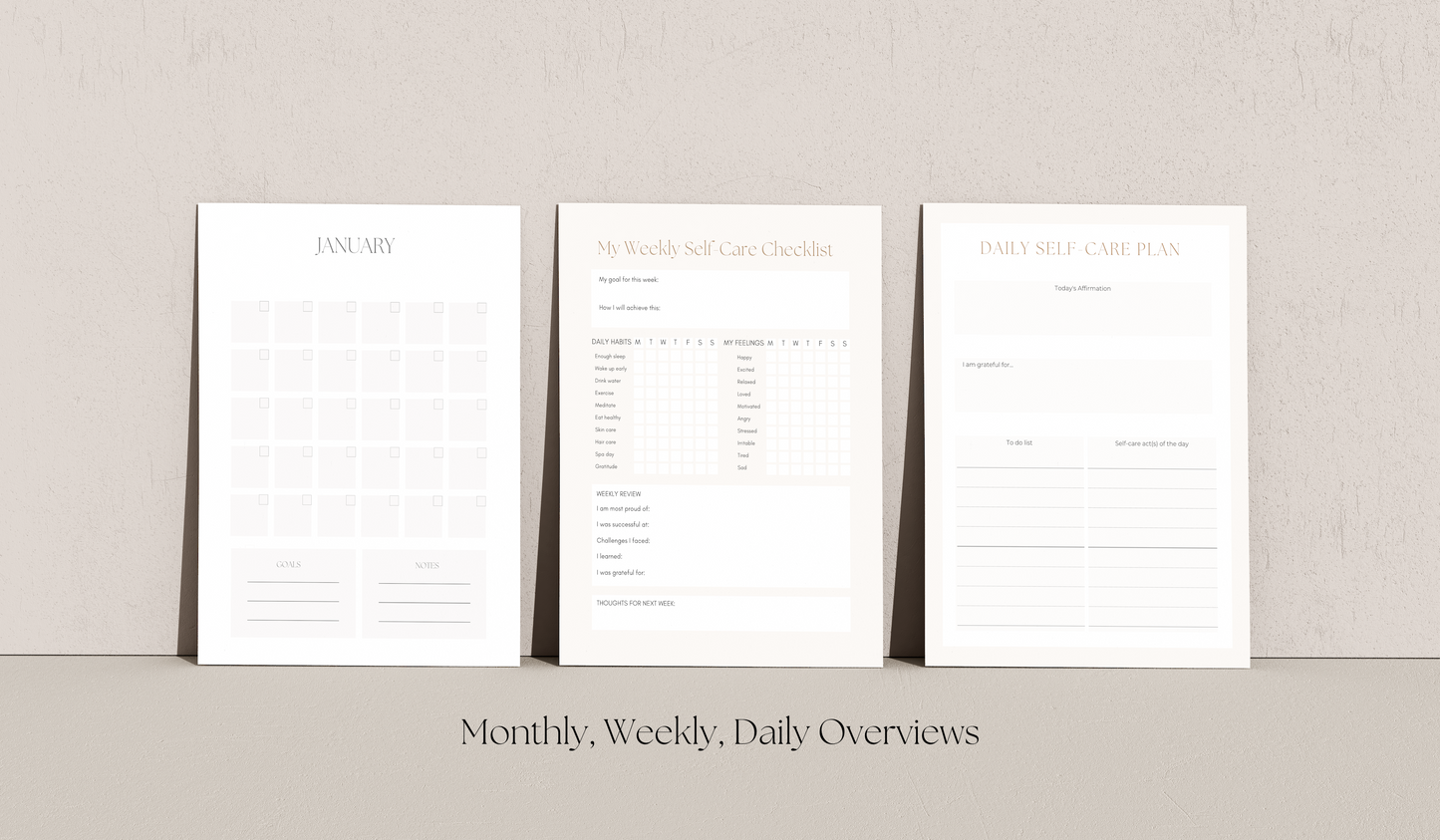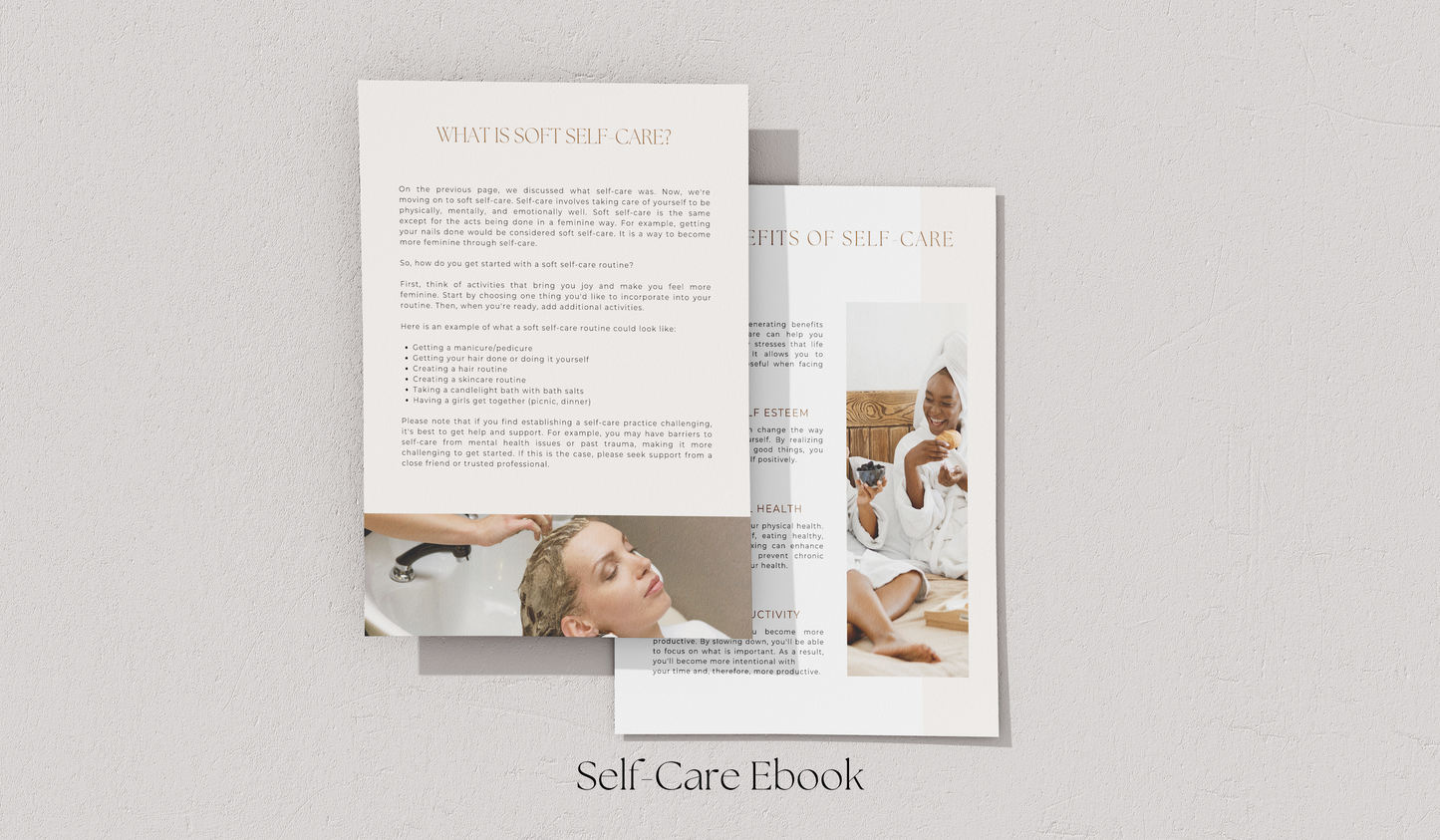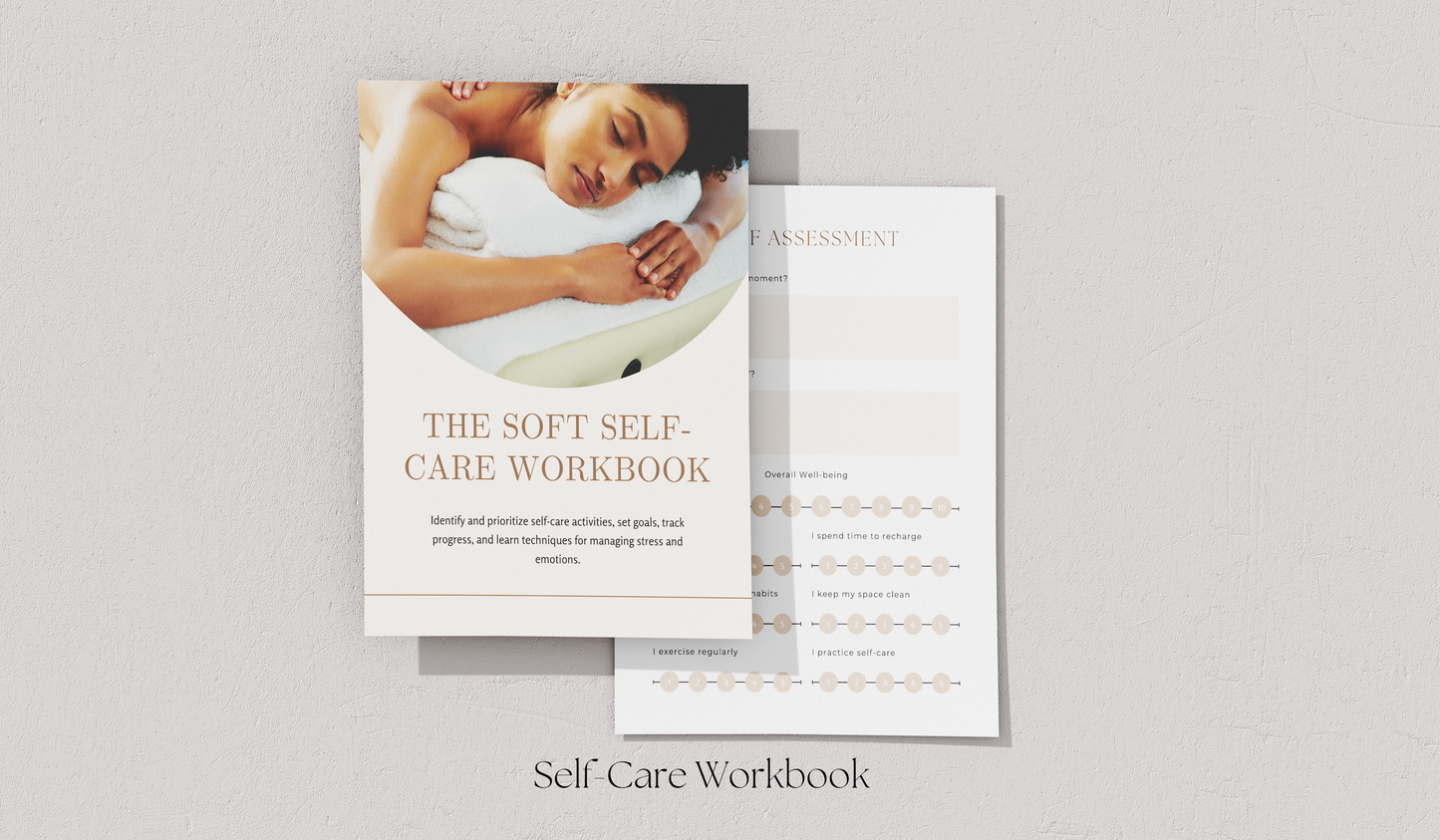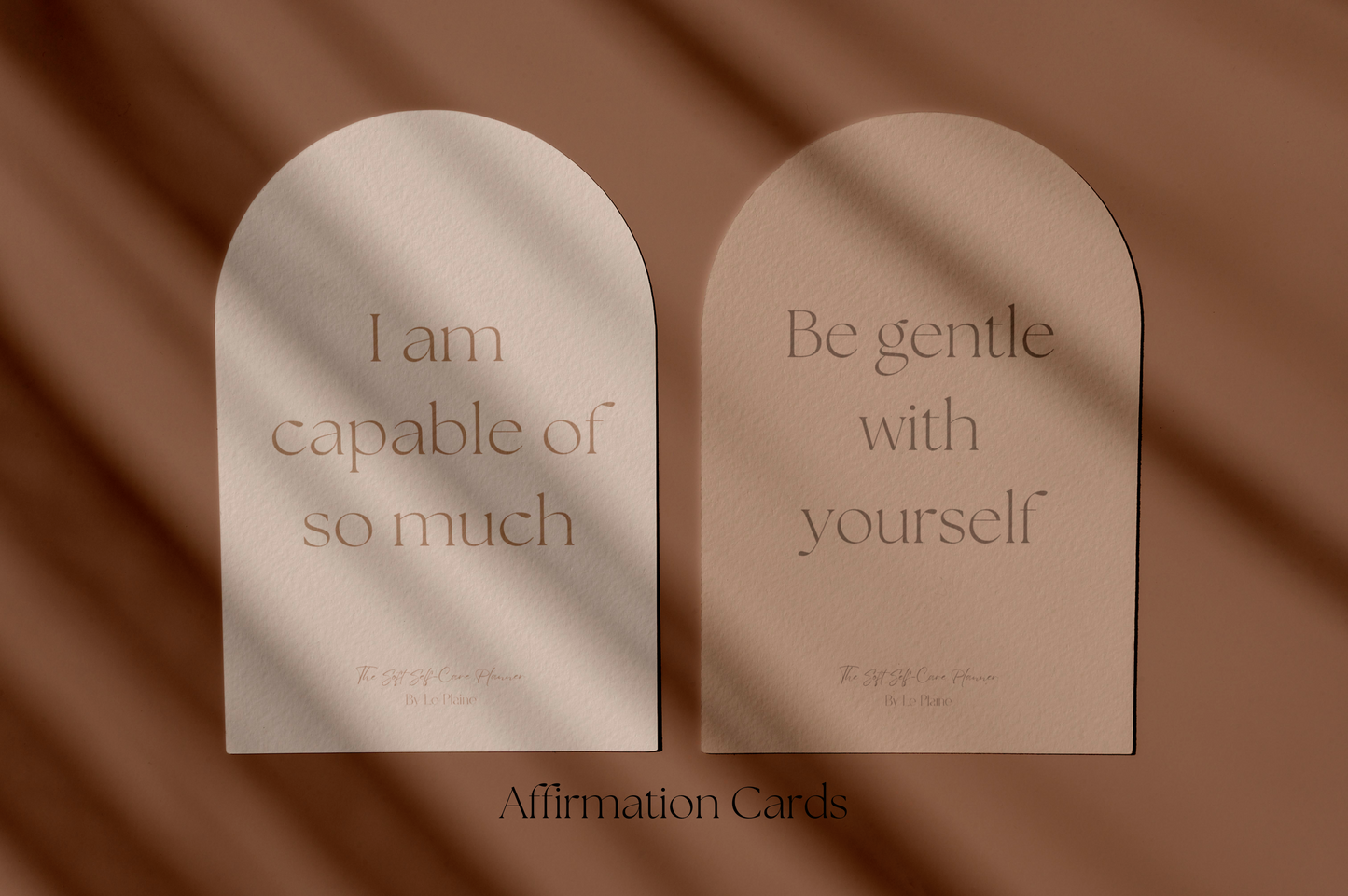Le Plaine & Her Evolvement Collab
The Soft Self-Care Digital Planner
The Soft Self-Care Digital Planner
Couldn't load pickup availability
Introducing "The Soft Self-Care Planner: A Feminine Guide To Self-Care" This digital planner is your ultimate companion on the path to self-discovery, self-care, and embracing your unique femininity.
Learn how to make time for self-care in your busy schedule.
Inside "The Soft Self-Care Planner," you'll find:
- Tons of Self-Care Ideas
- Vision Board
- Self-Care Challenges
- Self-Care Games
- 3 Journals (Self-Care Journal, Gratitude Journal, Free-Write Journal)
- Self-Care Workbook
- Self-Care Ebook
- Self-Care Personal Contract To Yourself
- Affirmation Cards
- Daily, Weekly, Monthly Self-Care Planners
- Yearly Calendars
- Self-Care Journal Prompts
- Self-Care CheckIns
- Aesthetic Minimalistic Design
- Calming Neutral Tones Throughout
- Interactive Hyperlinks
Embrace the opportunity to become the best version of yourself. Get your digital copy of "The Soft Self-Care Planner" today and embark on a fulfilling and empowering journey of self-exploration, self-care, and femininity.
* Compatible with most digital planner platforms including Goodnotes.
Directions: (After purchasing and downloading your new planner to your device.)
- Locate the Goodnotes app on your iPad and open it. The app icon resembles a blue pen and white paper.
-Import the digital planner: In Goodnotes, tap on the "+" icon or the "New" button to create a new notebook. Choose the option to import a document or file. Browse through the Files app or any other location where you saved your digital planner and select the planner file you want to import.
- Navigate through the planner: Once the planner is imported, you can see the different pages and sections. You can swipe left or right to move between pages, just like flipping through a physical planner.
Share