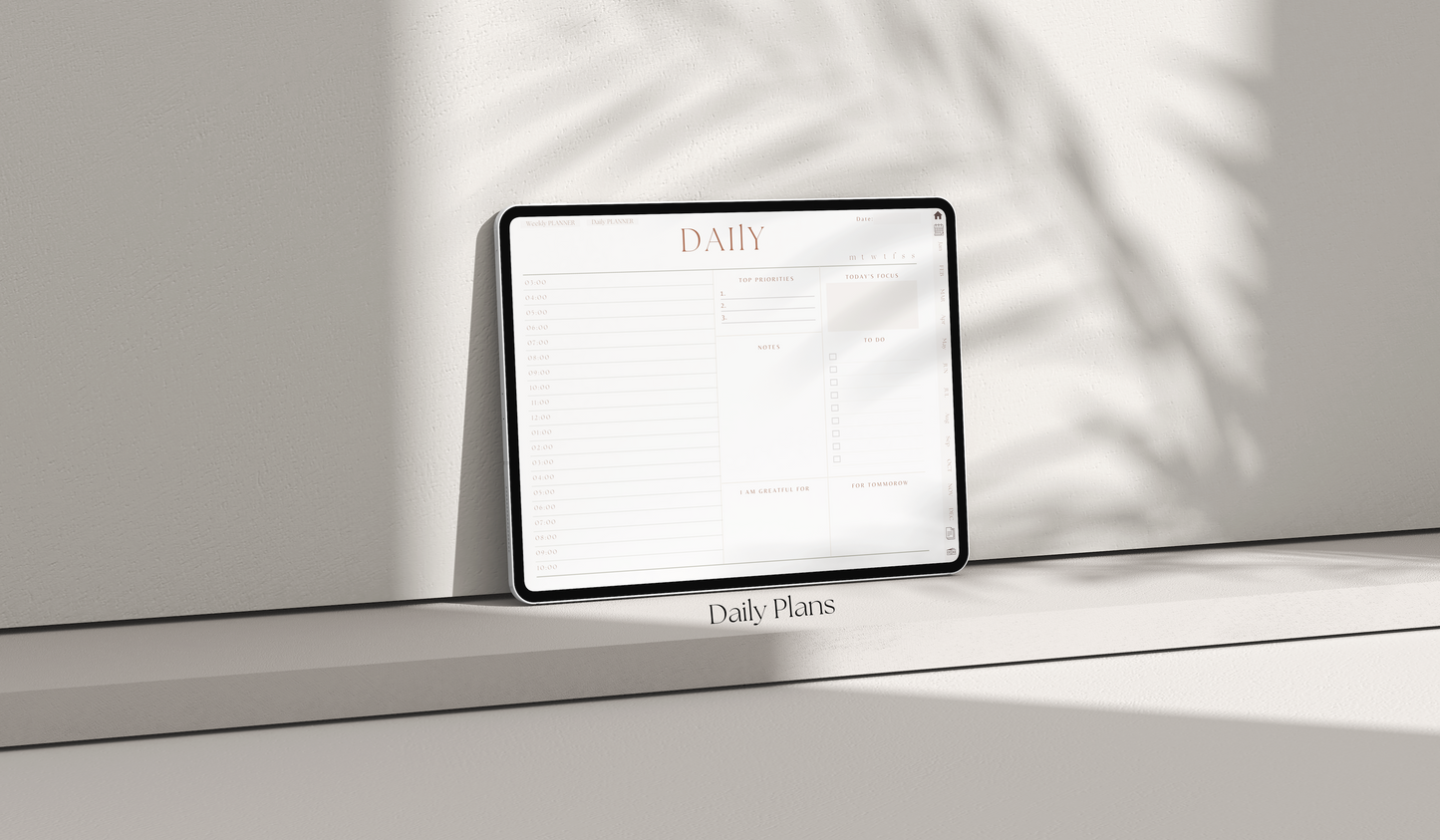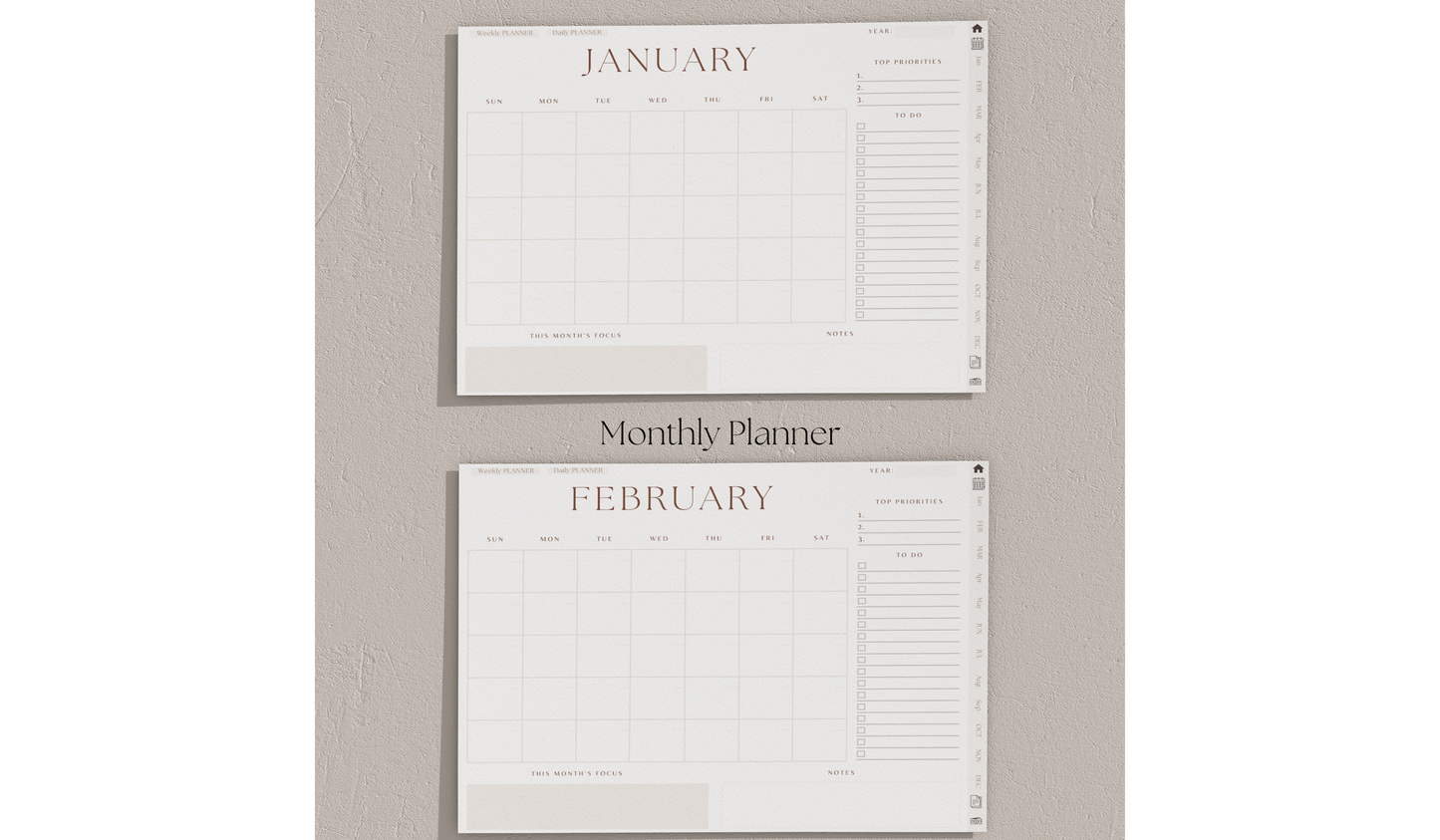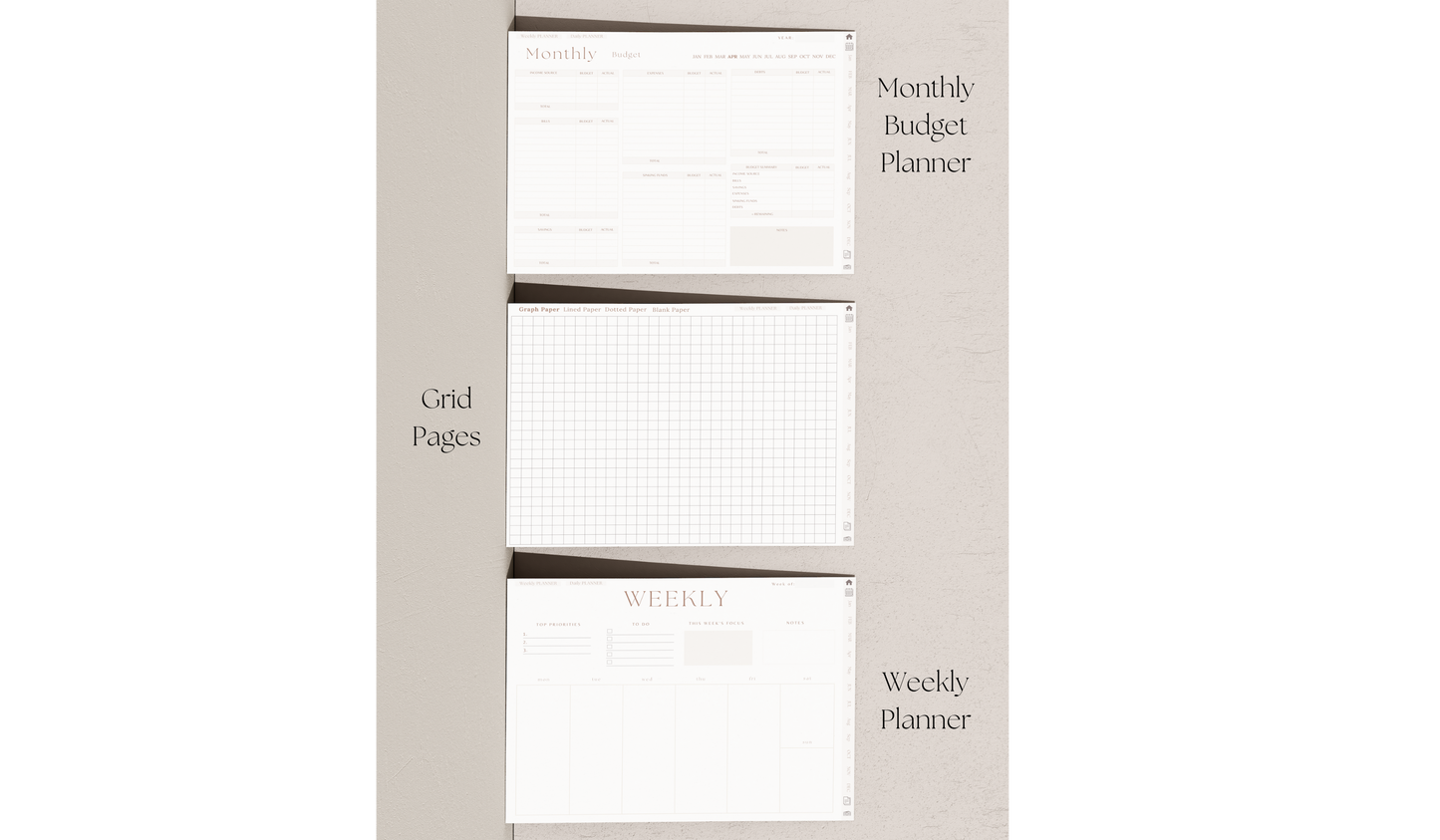Her Evolvement
Ultimate Life Digital Planner
Ultimate Life Digital Planner
Couldn't load pickup availability
Organize your life like a pro. Introducing the "Ultimate Life Planner," daily, weekly, monthly, and yearly all-in-one digital companion to effortlessly organize and optimize everyday of your life. This hyperlinked and Goodnotes-compatible digital planner helps you design your days, achieve your goals, and live with intention.
Features:
- Yearly Planner
- Monthly, Daily, and Weekly Planners
- Monthly Budget Planners
- To-do List
- Organize Goals by Priority
- Organize Daily To Do List by Time
- Complete Budget Breakdown Plan (allows you to thoroughly organize your monthly budget)
- Graph, Grid, Lined, and Free Pages
- Undated Calendars for Continuous Use
- Hyperlinked for Convenience
- Aesthetic, Minimalist Design
- Calming Neutral Tones
Invest in the Ultimate Life Planner today and embark on a transformative journey of purposeful living, and productivity. Plan your life, one day at a time, and witness the extraordinary results that come from intentional, organized, and empowered living.
This is the perfect planner for you, if you're looking for a straight forward way to organize your everyday life.
* Compatible with Goodnotes.
Directions: (After purchasing and downloading your new planner to your device.)
- Locate the Goodnotes app on your iPad and open it. The app icon resembles a blue pen and white paper.
-Import the digital planner: In Goodnotes, tap on the "+" icon or the "New" button to create a new notebook. Choose the option to import a document or file. Browse through the Files app or any other location where you saved your digital planner and select the planner file you want to import.
- Navigate through the planner: Once the planner is imported, you can see the different pages and sections. You can swipe left or right to move between pages, just like flipping through a physical planner.
Share